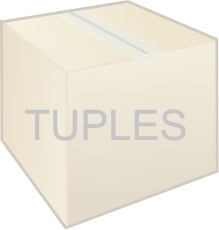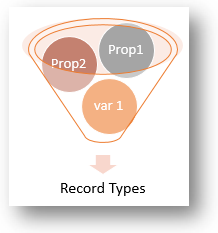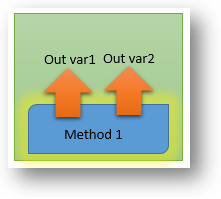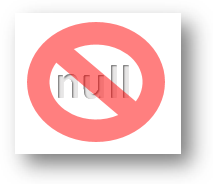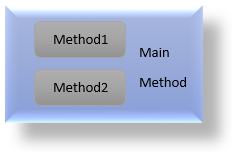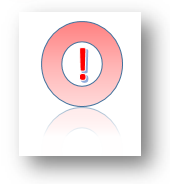In this article i explained you to Fix SQL error occurred while establishing a connection to remote computer, so we can say we can resolve error "Network-related or instance-specific error occurred while establishing a connection to SQL Server [2005/2008/2012]"
Couple of years back when i was not much familier with SQL, i try to connect to my SQL Server from my client. I put servername and try to login with SQL Server authentication with user name and password and i got error "A network-related or instance-specific error occurred while establishing a connection to SQL Server...", after spending couple of hours on it i was able to get rid of it, this article is for those who got same error and still they are put their head in SQL to resolve the issue.
Many times we are trying to connect to SQL server with SQL management studio either by express version or by enterprise version and we got following error
"A network-related or instance-specific error occurred while establishing a connection to SQL Server. The server was not found or was not accessible. Verify that the instance name is correct and that SQL Server is configured to allow remote connections. (provider: Named Pipes Provider, error: 40 - Could not open a connection to SQL Server) "
Above error is really headache for sql users.
Here is the snap of error
To fix the issue we might need to do some configuration changes in SQL management studio (Here i use SQL 2008 for it)
Allow remote connections
The very first thing you want to check is, your Remote Connections are enabled on your SQL Server database, to check it go through below steps
1. Select SQL server on object explorer -> Right click and click on properties -> select 'connections' -> under Remote server connections sections -> check 'Allow Remote connections to this server'
see below snap
Above error is very basic Many time occur due to different conditions, if you have database installed on SQL 2008 and if you try to connect it with SQL 2005 management console then also same error occurred, when you have install a new instance of SQL server on machine then also this error arise, above are some settings that help you to get rid of the error
Suggestion and Queries most welcome
Background
Couple of years back when i was not much familier with SQL, i try to connect to my SQL Server from my client. I put servername and try to login with SQL Server authentication with user name and password and i got error "A network-related or instance-specific error occurred while establishing a connection to SQL Server...", after spending couple of hours on it i was able to get rid of it, this article is for those who got same error and still they are put their head in SQL to resolve the issue.
Introduction
Many times we are trying to connect to SQL server with SQL management studio either by express version or by enterprise version and we got following error
"A network-related or instance-specific error occurred while establishing a connection to SQL Server. The server was not found or was not accessible. Verify that the instance name is correct and that SQL Server is configured to allow remote connections. (provider: Named Pipes Provider, error: 40 - Could not open a connection to SQL Server) "
Above error is really headache for sql users.
Here is the snap of error
Fix it
To fix the issue we might need to do some configuration changes in SQL management studio (Here i use SQL 2008 for it)
Allow remote connections
The very first thing you want to check is, your Remote Connections are enabled on your SQL Server database, to check it go through below steps
1. Select SQL server on object explorer -> Right click and click on properties -> select 'connections' -> under Remote server connections sections -> check 'Allow Remote connections to this server'
see below snap
This is the basic and simple check it may resolve your error, if not then continue with this article
Enable TCP/IP protocol
Next step is the enable the TCP/IP, just navigate to 'the SQL Server Configuration Manager' -> in left pane Open 'SQL server network configuration' -> select protocol for SQLEXPRESS in right pane select TCP/IP and make it 'enable'
see below snap
Next step is the enable the TCP/IP, just navigate to 'the SQL Server Configuration Manager' -> in left pane Open 'SQL server network configuration' -> select protocol for SQLEXPRESS in right pane select TCP/IP and make it 'enable'
see below snap
This is one of the helpful step and resolve many users issue, if the problem still continues then continue with this article
Handle Firewall port
Many times your firewall security settings does not allow SQL to pass through, you need to handle that firewall port to work with SQL stuff. To allow in firewall there need to configure couple of settings
1. set 1433 port in TCP/IP proerpties
2. set Inbound and Outbound rules in windows firewall settings (Applicable for window 7 and above operating system)
set TCP port 1433 in configuration window as below snap shows
Many times your firewall security settings does not allow SQL to pass through, you need to handle that firewall port to work with SQL stuff. To allow in firewall there need to configure couple of settings
1. set 1433 port in TCP/IP proerpties
2. set Inbound and Outbound rules in windows firewall settings (Applicable for window 7 and above operating system)
set TCP port 1433 in configuration window as below snap shows
Now to set Inbound and Outbound rule we need to navigate to windows firewall, Just Open the Control Panel and navigate to Windows Firewall.
Click on Advanced Settings on the left hand side and you should see the Windows Firewall with Advanced Security. Select the Inboud Rules on the left hand side and click on New Rule… on the right hand side.
go through the following snap sequence it will help you to enable and set the windows firewall settings
Open 'windows firewall with advanced security' screen, select 'Inbound Rule' and click on 'New Rule', see below snap
Click on Advanced Settings on the left hand side and you should see the Windows Firewall with Advanced Security. Select the Inboud Rules on the left hand side and click on New Rule… on the right hand side.
go through the following snap sequence it will help you to enable and set the windows firewall settings
Open 'windows firewall with advanced security' screen, select 'Inbound Rule' and click on 'New Rule', see below snap
New Inbound wizard screen' will open, Now in left hand side of the window select 'Rule Types', in right hand side select 'Port' now click 'Next'
In protocol and ports section select 'specific local ports' and give port number as '1433' (default sql port), now click 'Next'
In action section, select 'Allow the connection', and click on Next
In Name section give name and description of the rule, which help us to identify the rule in firewall, now click on Finish
Yes, we are almost done with the settings now close SQL server and restart it again and try to connect, it will resolve your issue.
Summing up
Above error is very basic Many time occur due to different conditions, if you have database installed on SQL 2008 and if you try to connect it with SQL 2005 management console then also same error occurred, when you have install a new instance of SQL server on machine then also this error arise, above are some settings that help you to get rid of the error
Suggestion and Queries most welcome
Thanks
Prasad